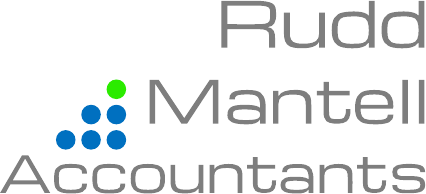Client Portal
Log In
We have partnered with MyProsperity to deliver our RMA Client Portal. It has a wealth of features that we will implement over time, however for the moment, we are focused on keeping it simple and providing our clients with a secure, easy to use portal with electronic signature functionality.
Information Packs
FAQs
Here are some helpful FAQs for using our RMA Client Portal:
1. How do I copy the code from my Authenticator app? Press and hold on the number until your phone registers it and copies it (usually about 2 seconds).
2. How to I paste the code from my Authenticator app? Press and hold on the code input field until your phone registers the paste function (usually about 2 seconds), and click paste.
3. How do I activate my account? [Document]
4. How do I set up, or gain access to my account with, Multi-Factor Authentication (MFA)? [Document]
5. How do I sign documents using the portal on my computer? [Video] [Document]
6. Where can I find my signed documents? [Document]
7. How do I reset my password? [Document]
8. How do I manage my MFA methods? [Document]
9. How do I change the email address I use to log in? [Document]
10. Where can I download the MyProsperity App on my phone? [Document]
11. Are there any subscription fees for using the RMA Client Portal? No, there are no subscription fees or any other fees for using the portal.
12. Do I need to enter the MFA code every time I log in? If you tick "Remember this device for 30 days" before you enter your MFA code, the MFA code will be retained and only need to be entered again in 30 days. If you don't tick the checkbox, you will need to enter the MFA code each time you log in.
If you haven't received an invitation to our RMA Client Portal, or are having any issues, please contact our admin team.